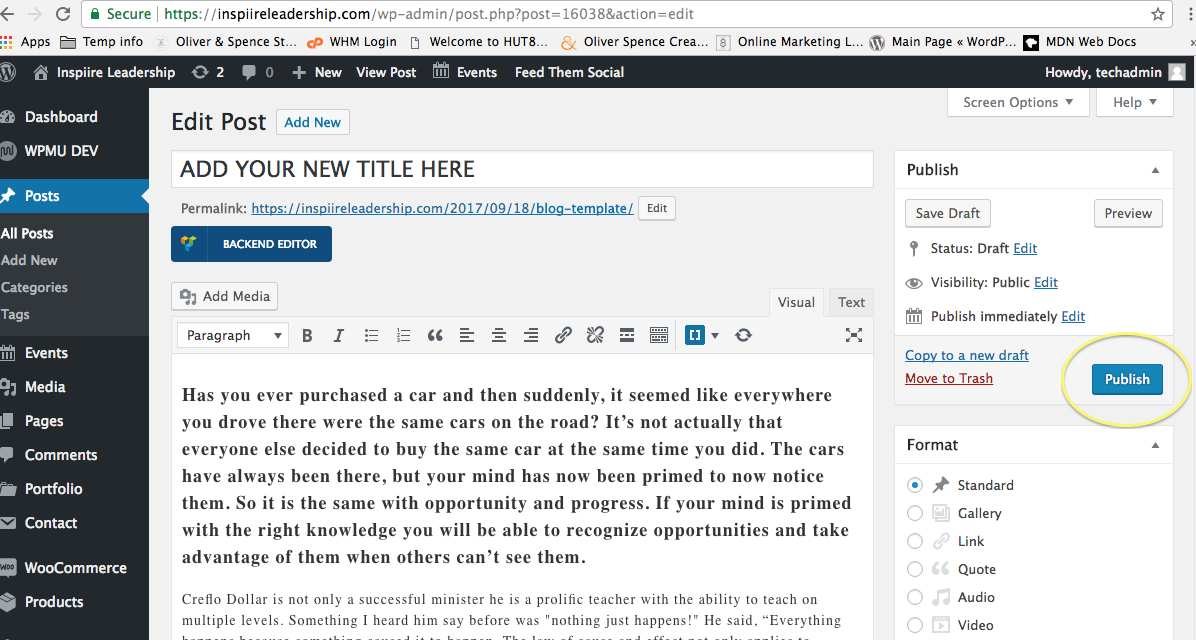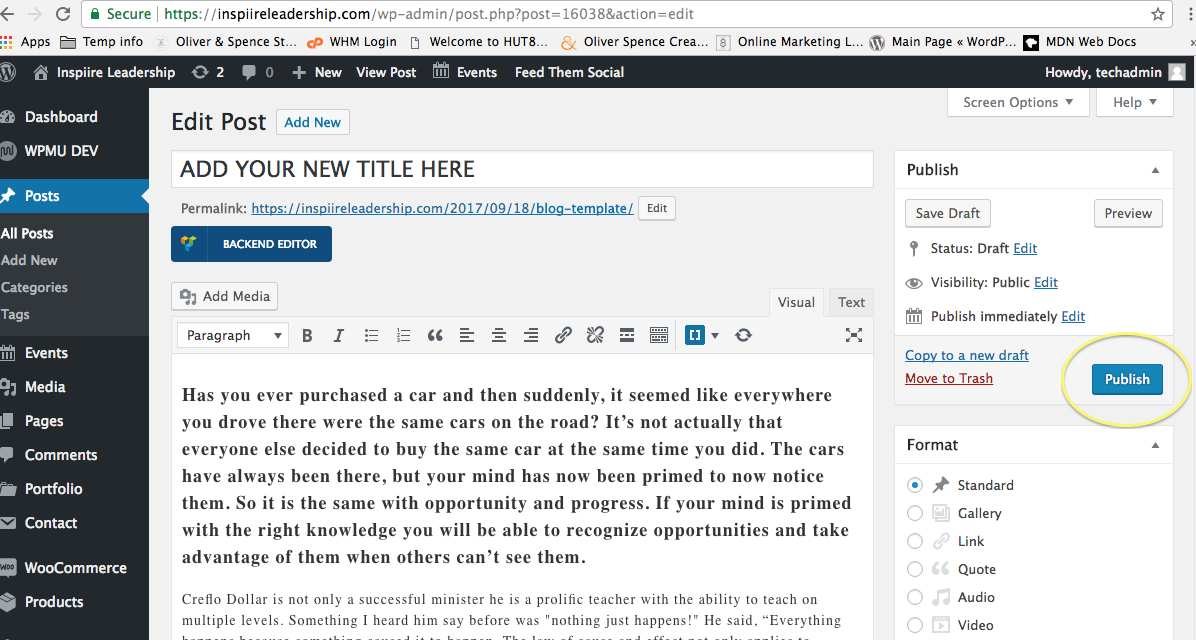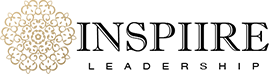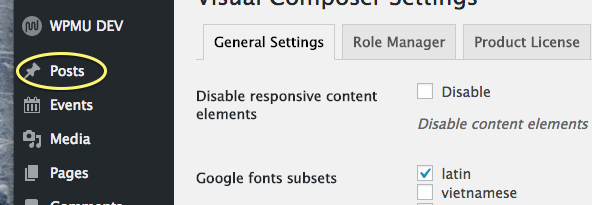
Hover over “BLOG TEMPLATE” and click “Clone”.
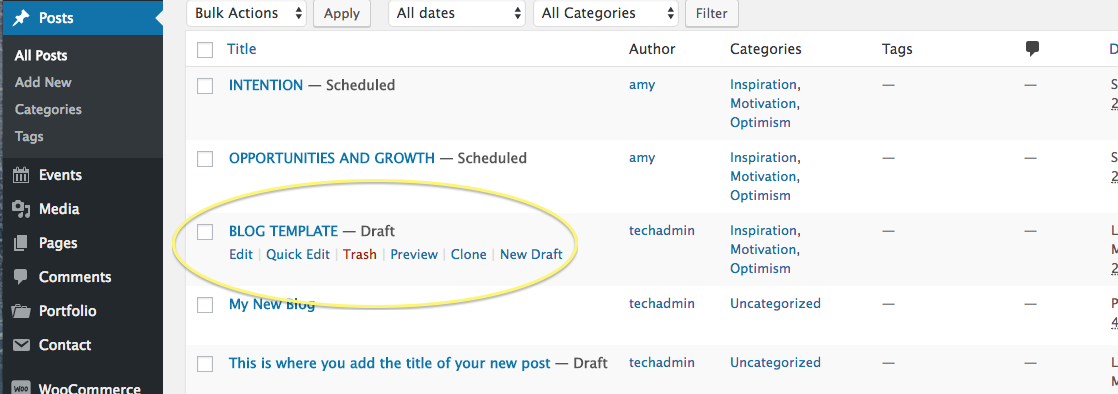
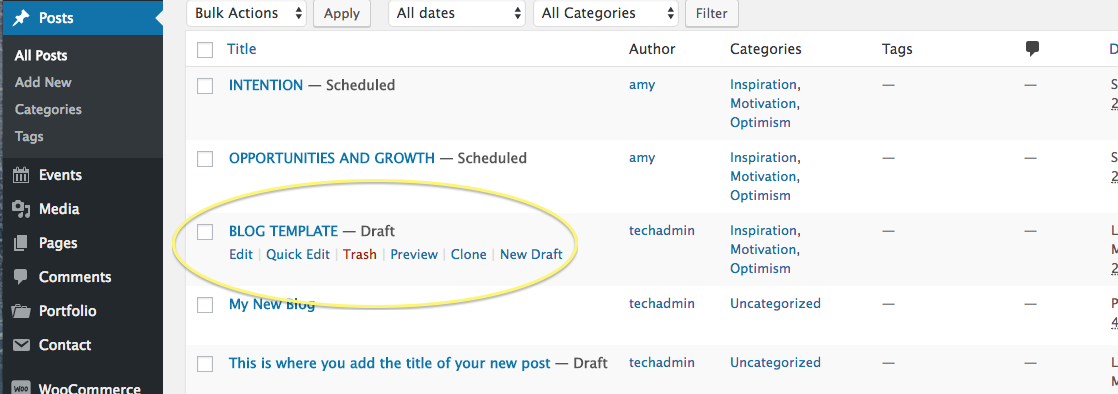
Now click on your your newly cloned “BLOG TEMPLATE”.
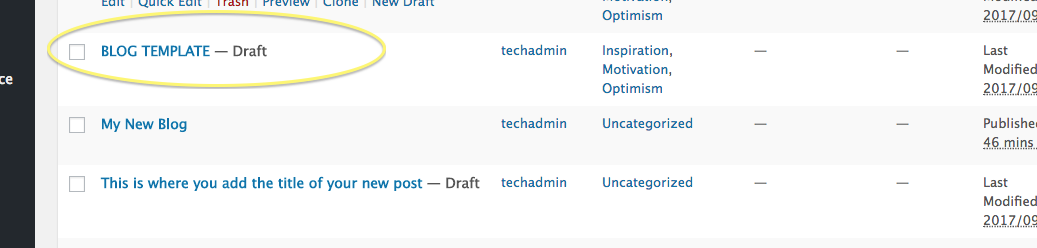
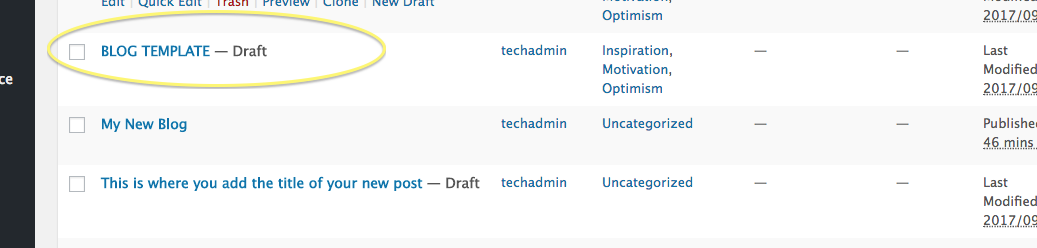
Change the title “BLOG TEMPLATE” to the proper title.
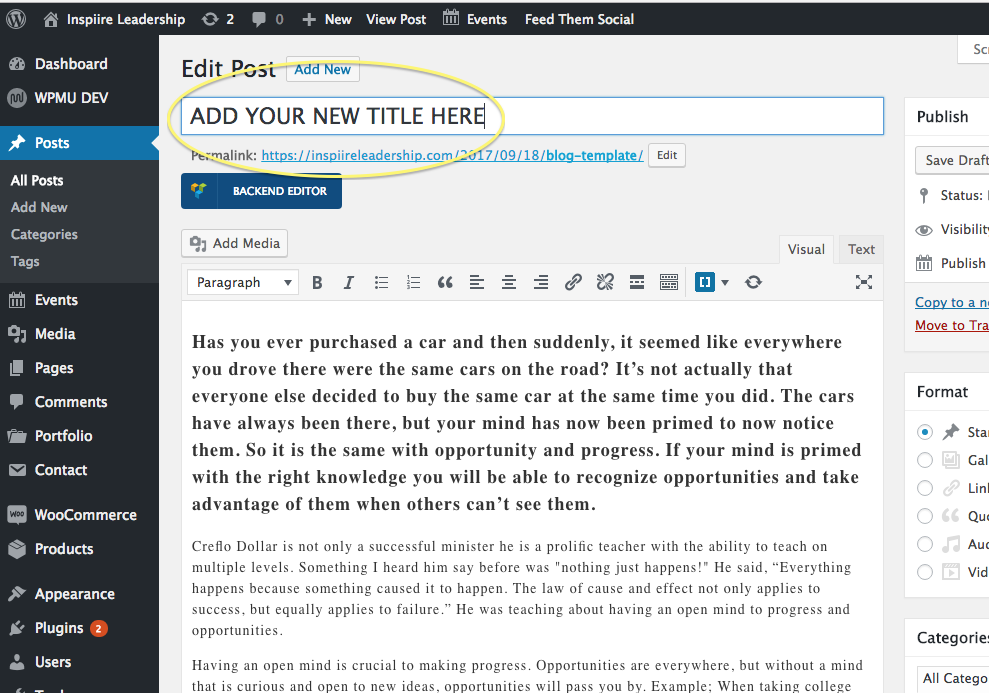
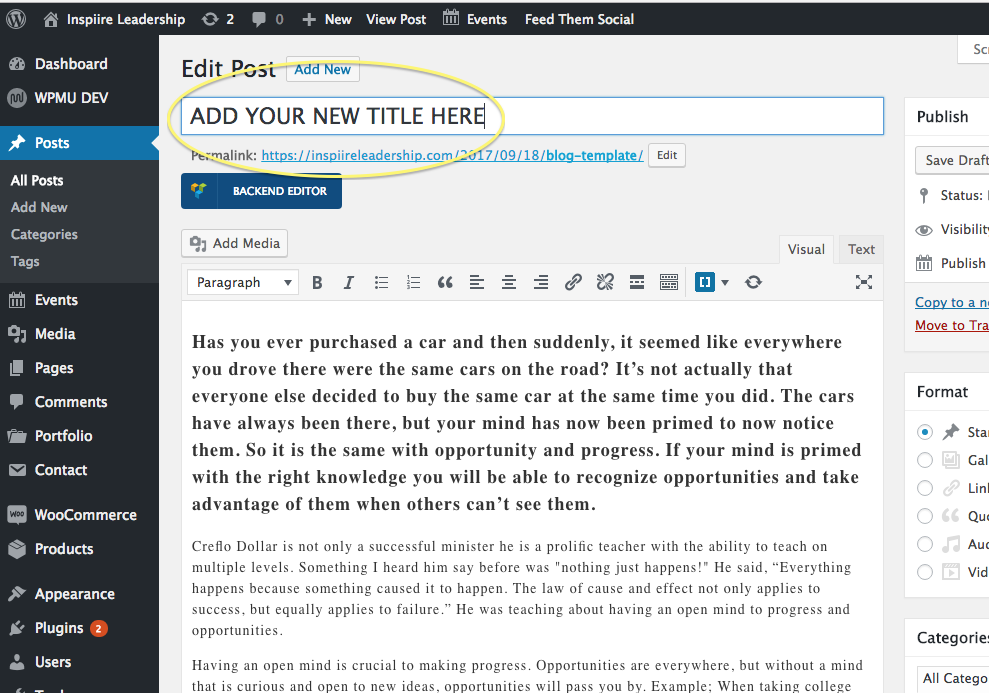
Now begin to change the text of your post. The text at the top is ‘Heading 3’, which is why it is dark, and the text in the middle is regular paragraph text.
Don’t change your closing/signature part.
Note: If at anytime you would like to save your progress without publishing, just click the “Save Draft” button.
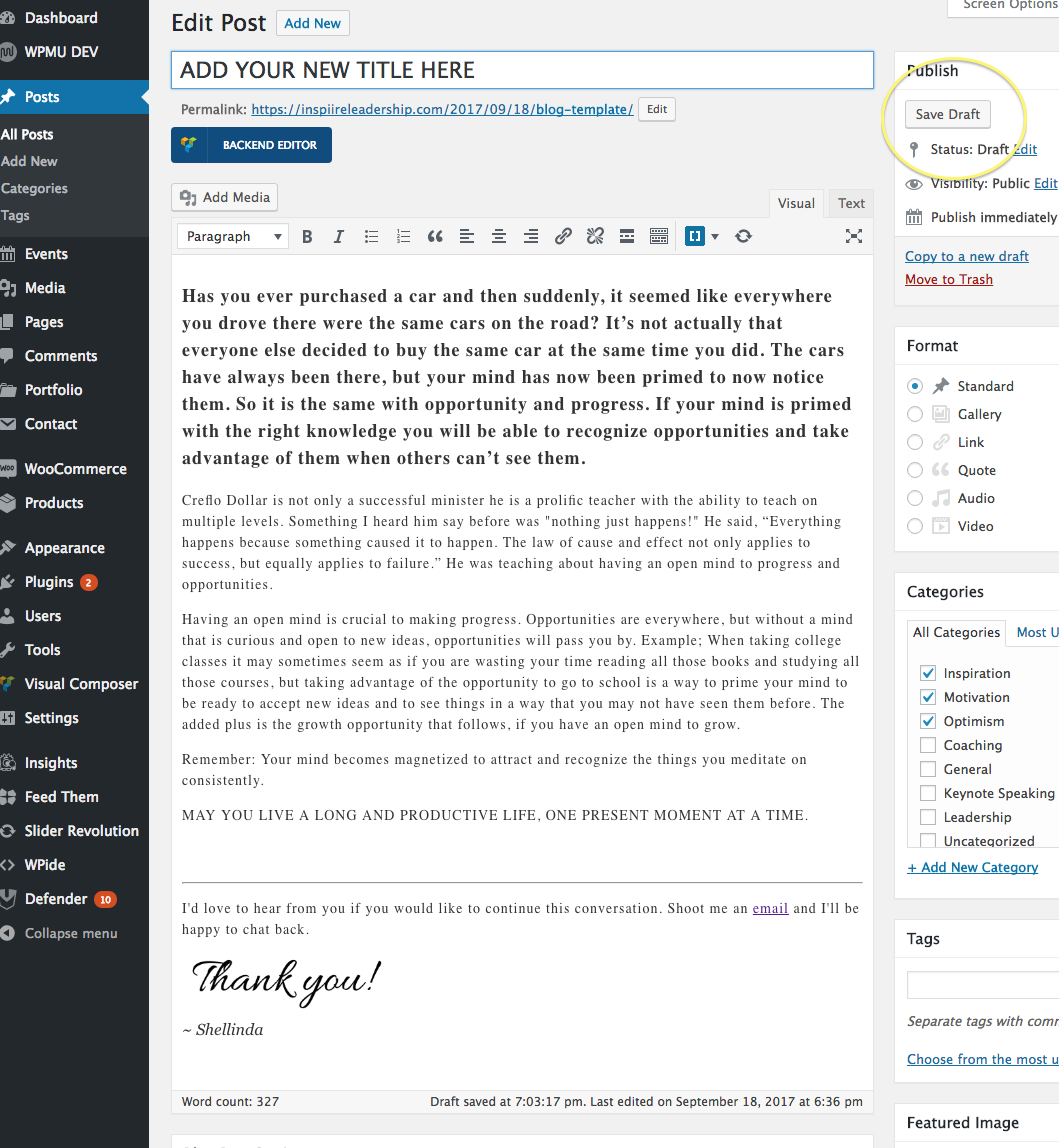
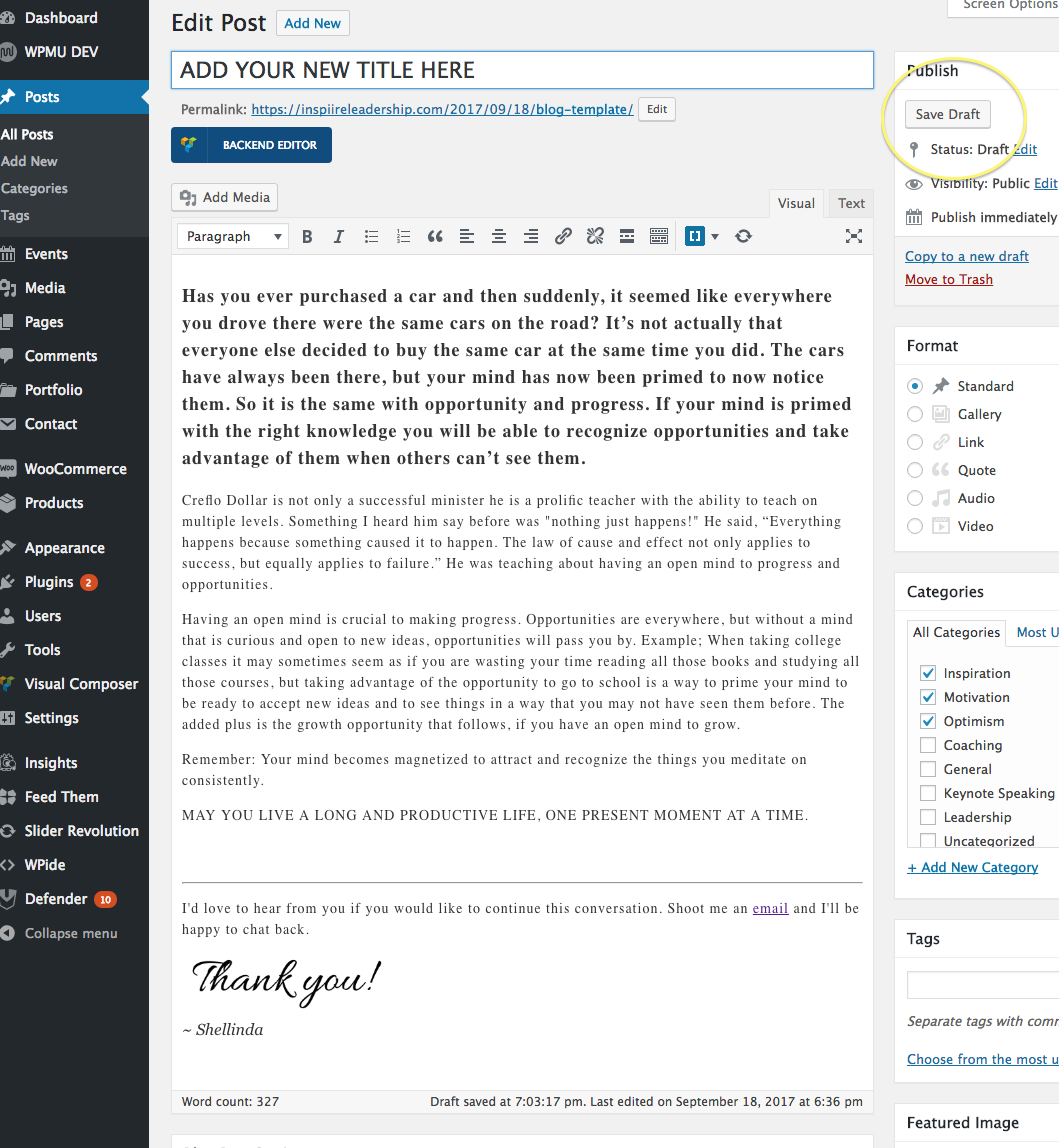
Select the categories that apply.
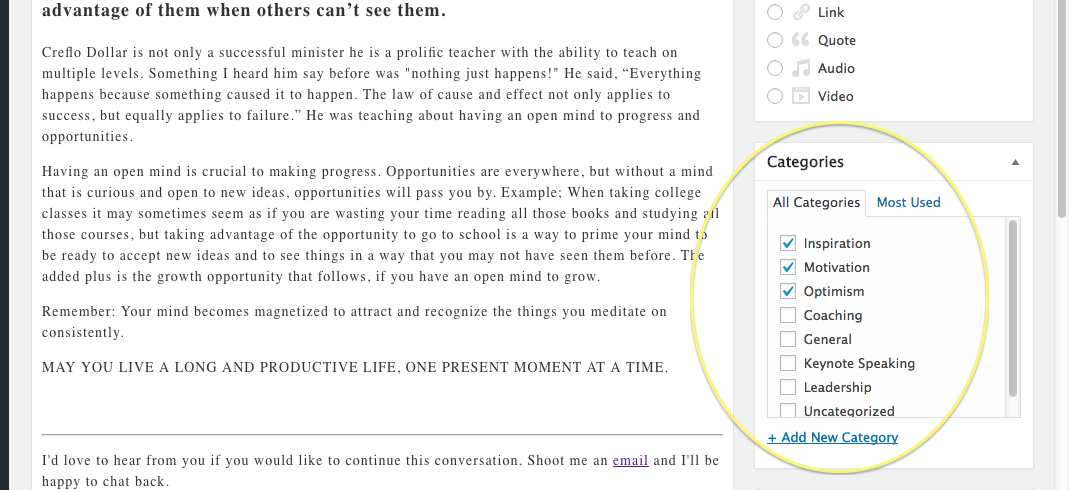
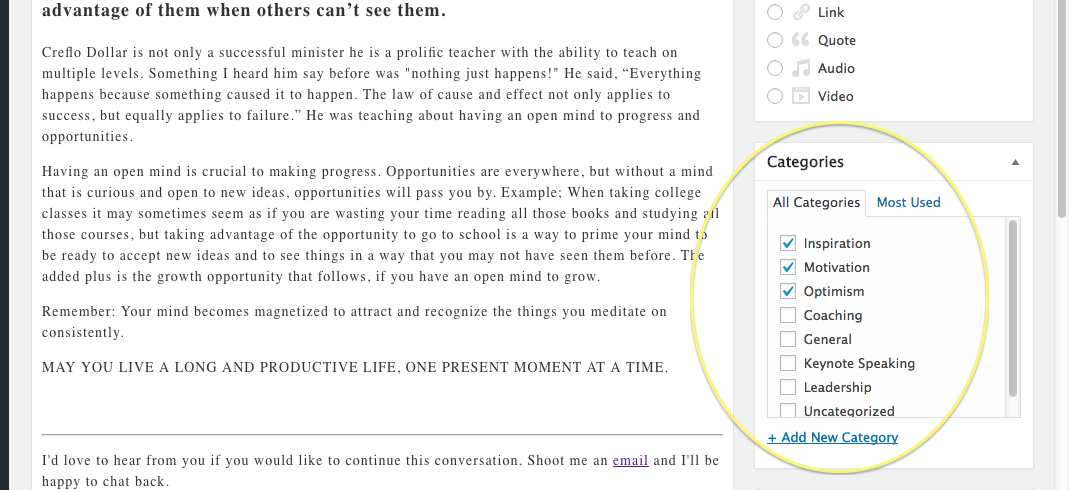
Click “Remove featured image” to remove it.
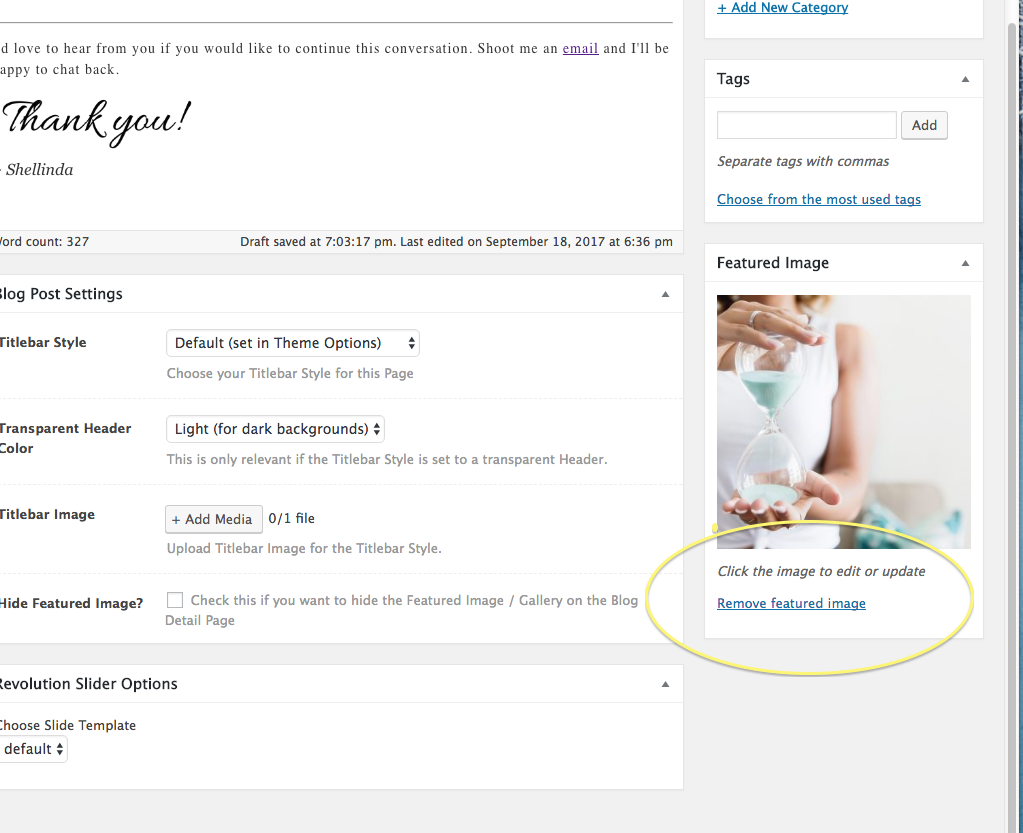
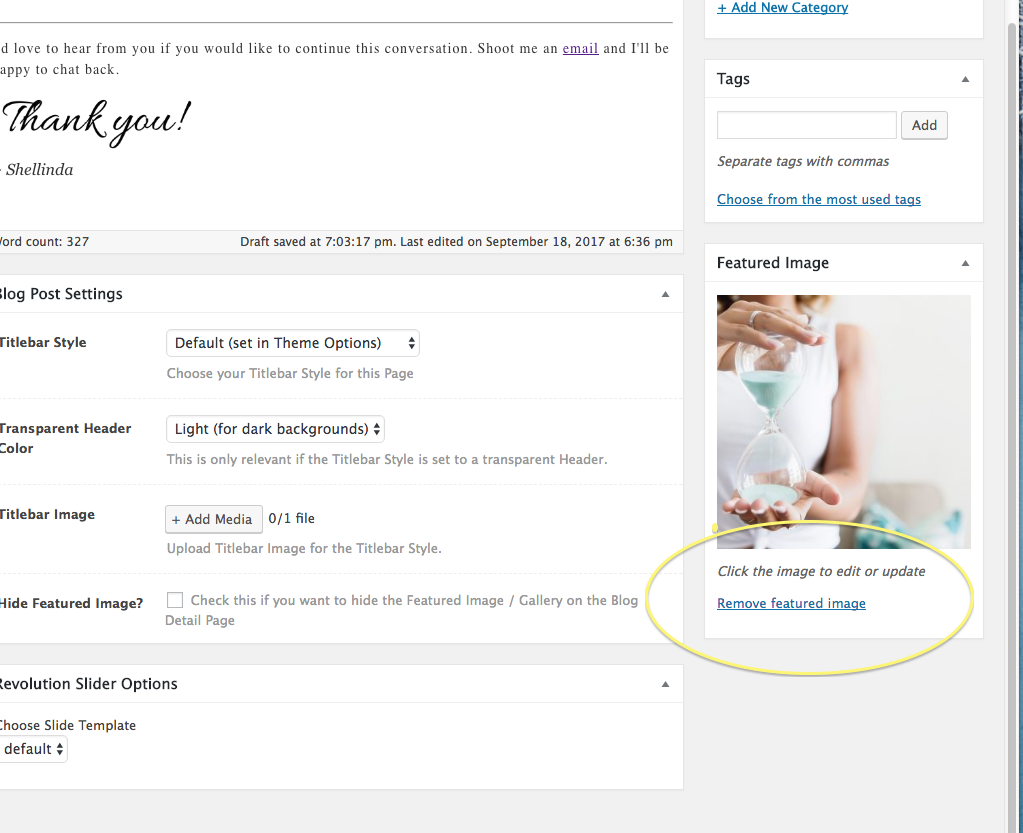
Then click “Set featured image” to set a new image.
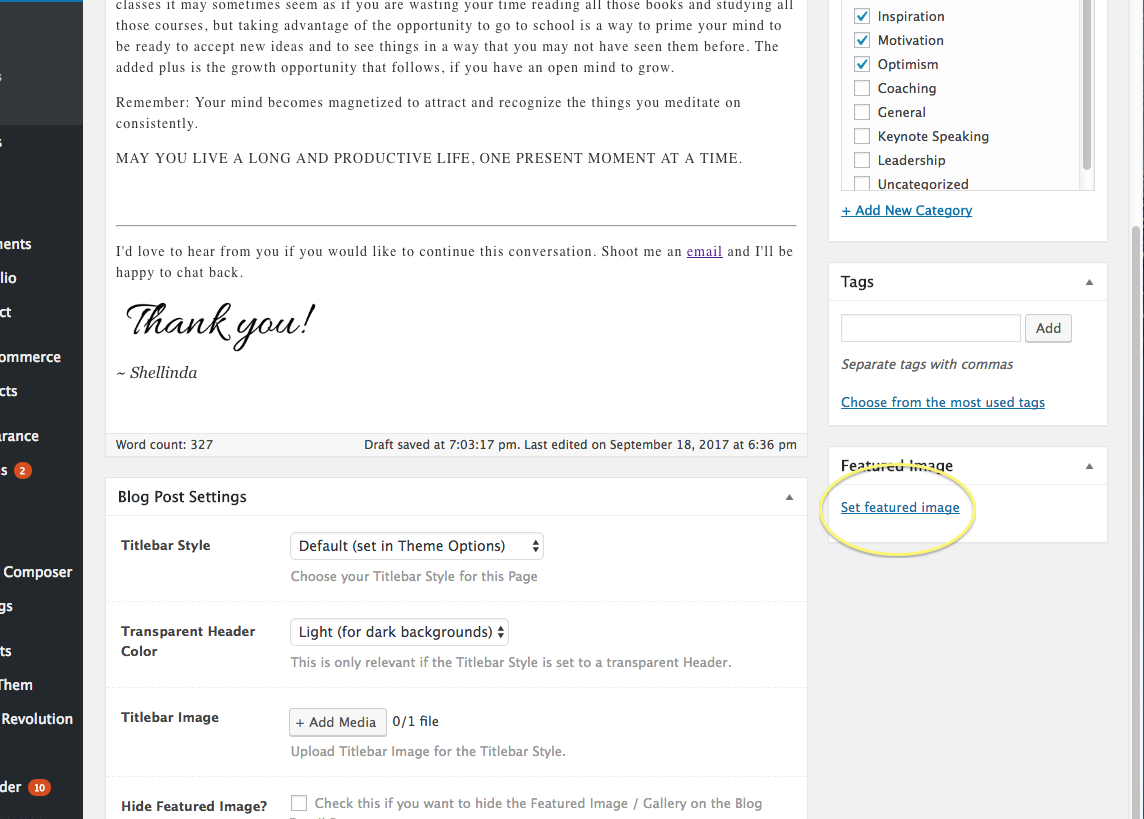
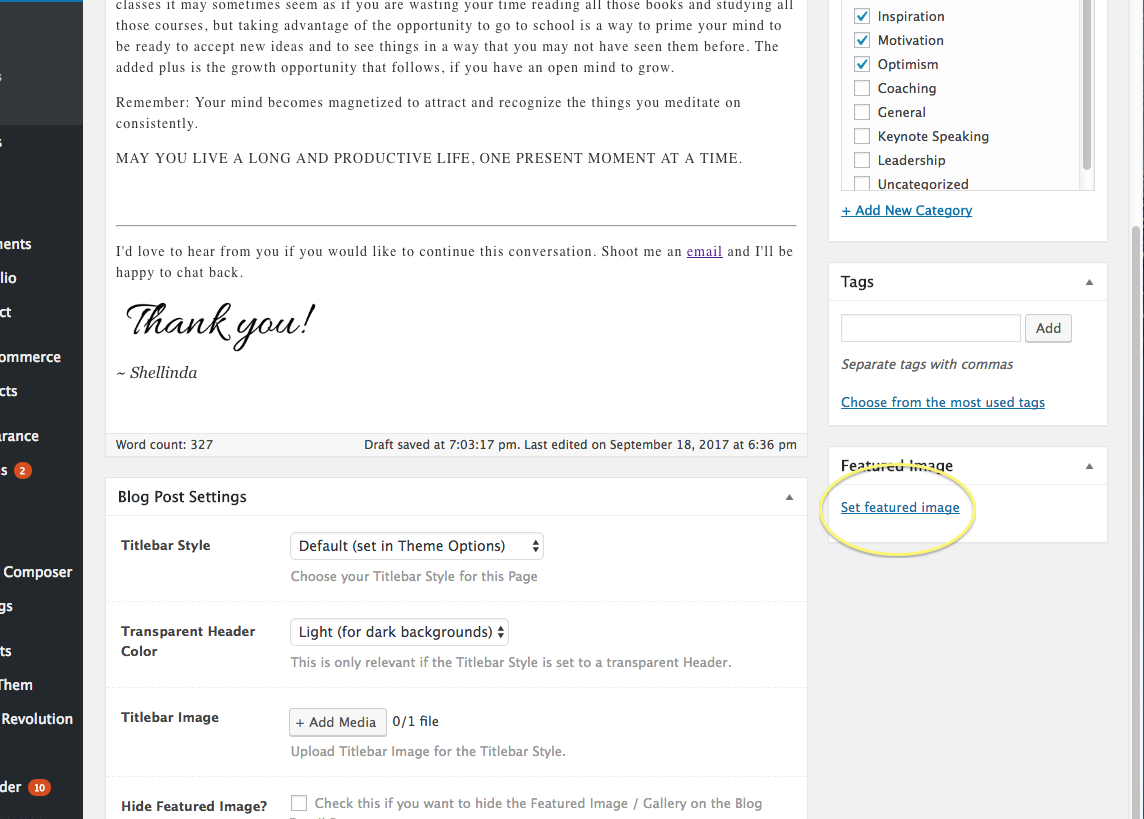
Now click on the image you would like, then click on the “Set featured image” button on the bottom righthand corner of the page.
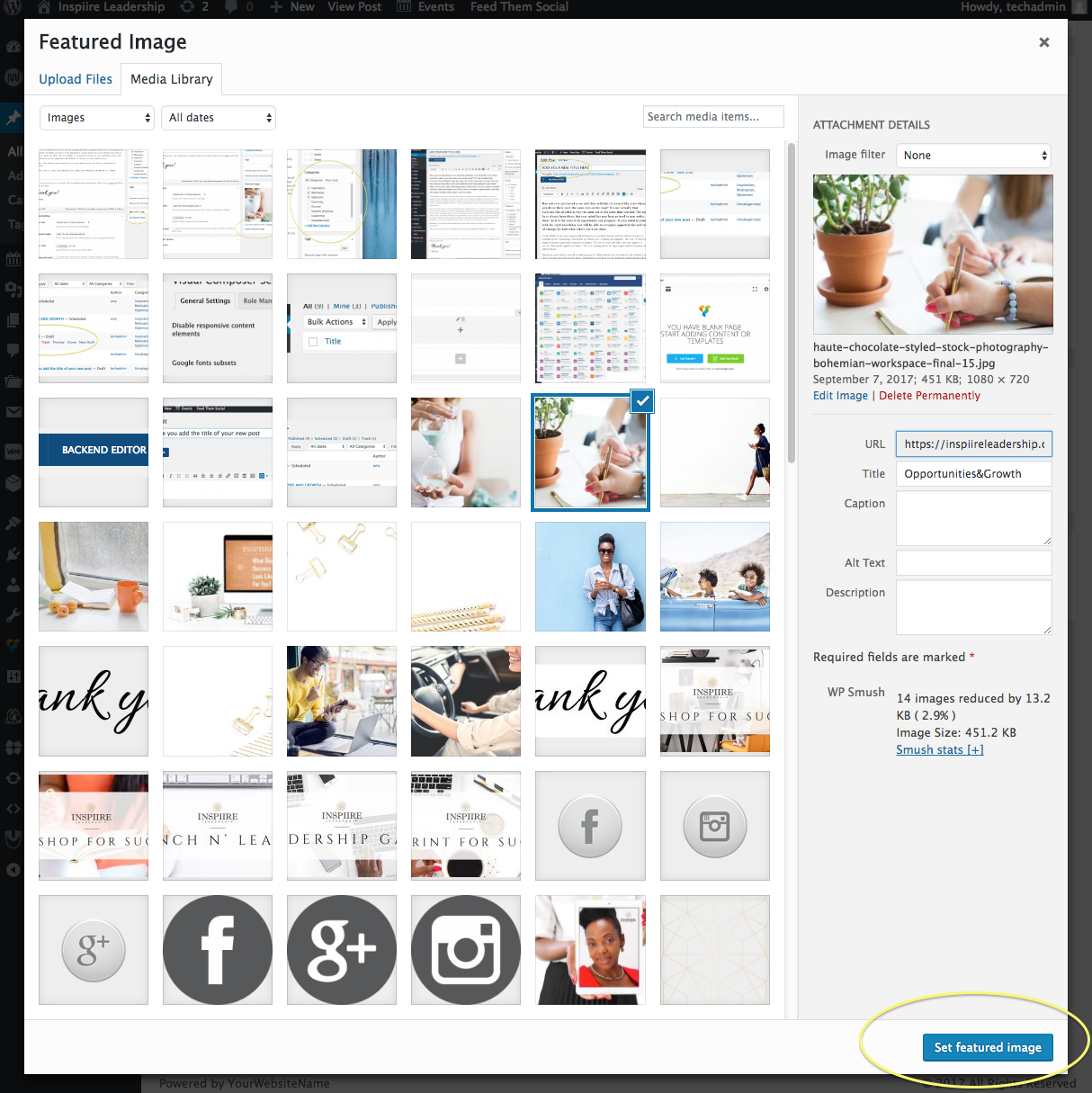
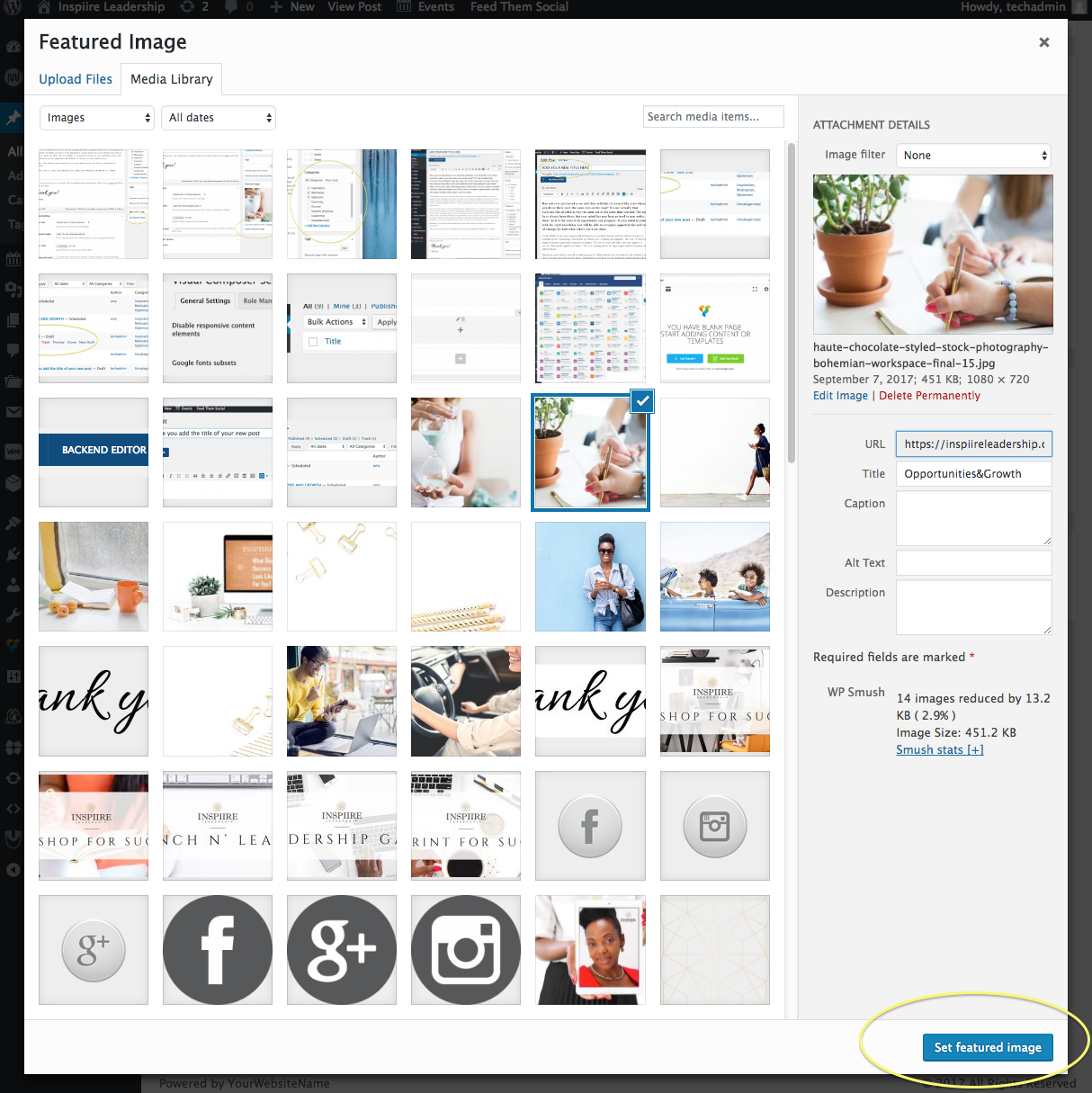
Click on “Preview” to preview your post before publishing it.
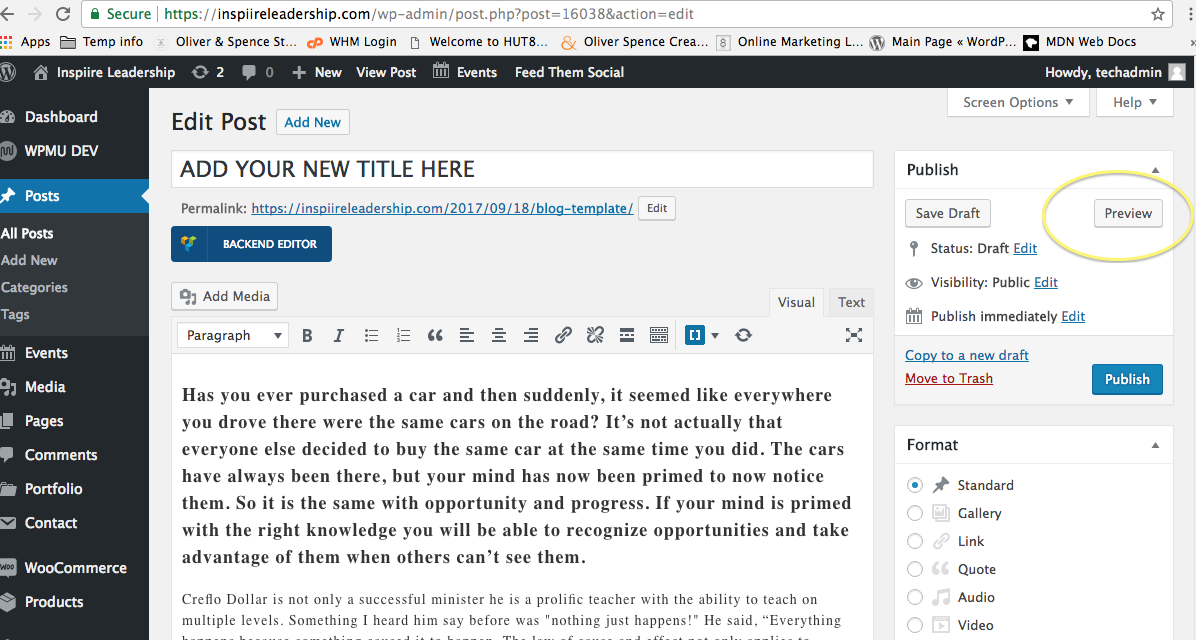
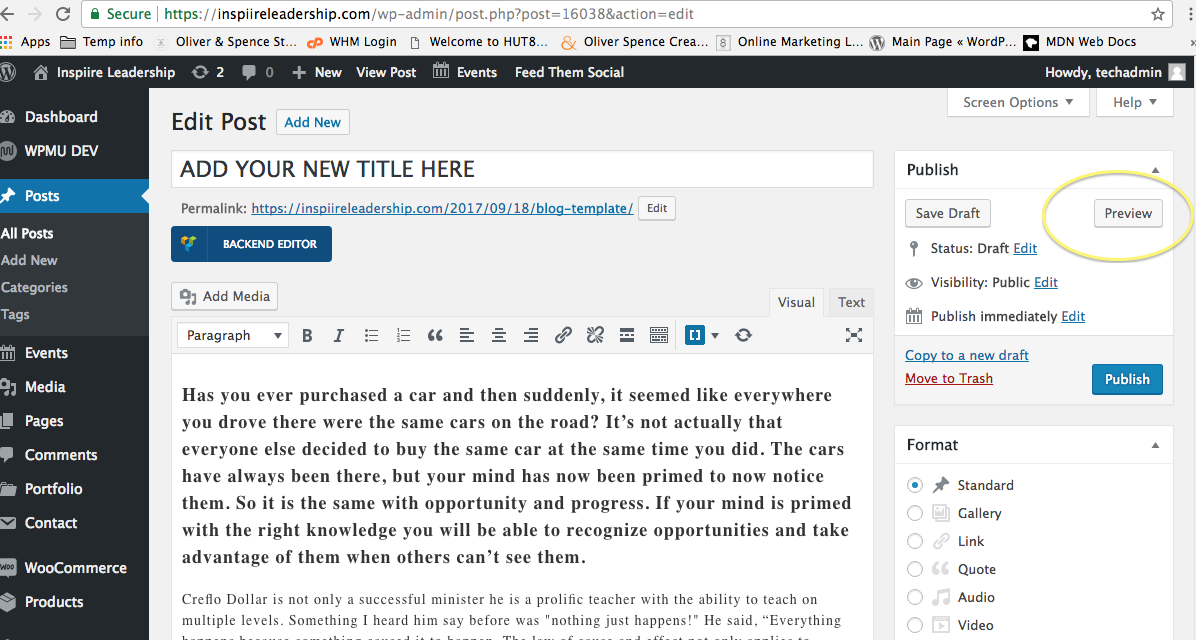
When you’re ready to publish the blog post, click “Publish”.